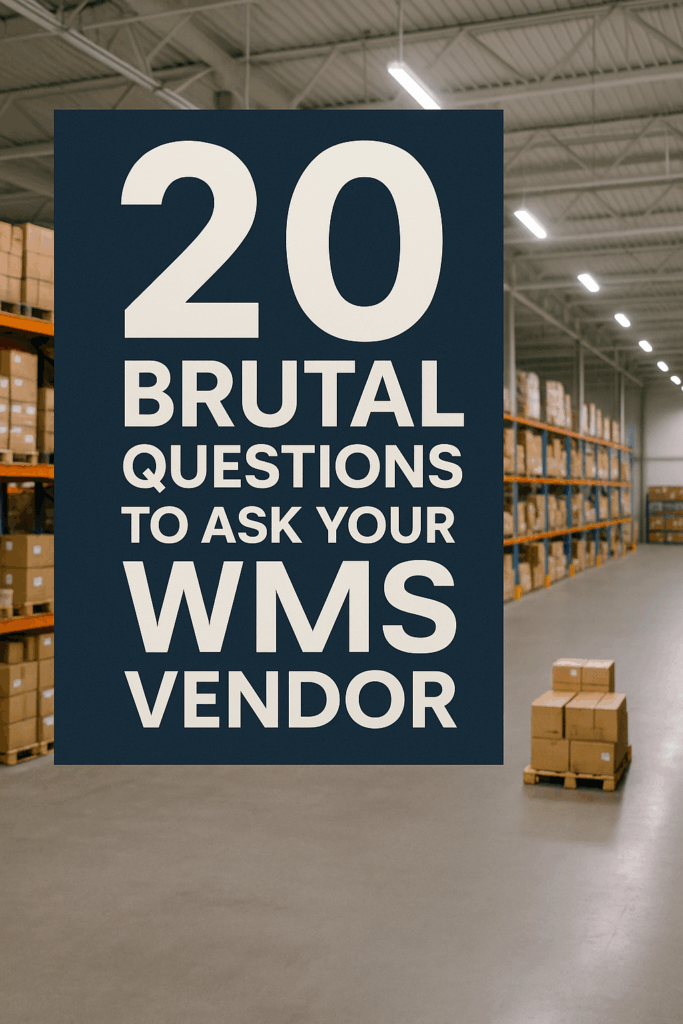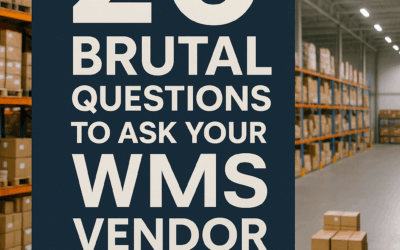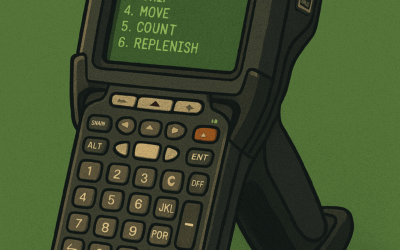And the Only Answers You Should Accept If You Know What You’re Doing
Your warehouse runs on data, speed, and precision. If your WMS is slow, clunky, inflexible, or constantly “under maintenance,” you’re not just losing money—you’re bleeding out operationally. Here’s your no-fluff, no-BS list of 20 questions that separate real WMS providers from the posers.
1. Is your WMS truly cloud-native, or is it just a legacy app hosted in the cloud?
Correct Answer: It is a multi-tenant, SaaS-based platform designed for the cloud from day one. Accessible via browser, no Citrix, no RDP, no desktop installs.
Why it matters: A fake “cloud” WMS still carries all the technical debt of on-premise systems. You’ll face maintenance windows, scaling issues, and integration barriers.
2. Can I manage multiple clients and warehouses in one system?
Correct Answer: Yes. Full support for multi-client (3PL) and multi-warehouse operations with secure role-based access, data isolation, and consolidated reporting.
Why it matters: If you’re a 3PL, this is non-negotiable. If you have multiple facilities, you need clean visibility and control across the entire network.
3. Can I configure business logic without developer help?
Correct Answer: Yes. Admins can control receiving flows, picking rules, replenishment logic, label formats, and task assignments through the UI.
Why it matters: Customizations should be optional, not required. You shouldn’t have to wait 3 weeks and pay $5K to fix a workflow.
4. Are APIs open, real-time, and bidirectional? Are they free?
Correct Answer: Yes. Full RESTful APIs are documented, stable, and available without upcharges. Event-driven webhook support is included.
Why it matters: Without proper APIs, integration is a disaster. You get stuck with batch jobs, FTP hacks, and no control over your own data.
5. What’s your typical implementation timeline?
Correct Answer: For a standard warehouse with clean data and an engaged client team, go-live is 4–12 weeks. Small single-site rollouts can deploy in as little as 4 weeks. Complex 3PL rollouts may extend to 12–16 weeks with heavy integration and custom workflows.
Why it matters: Anything over 6 months is a red flag. It means either the software is bloated, the vendor is disorganized, or both.
6. How do I manage label formats, ZPL, GS1, etc.?
Correct Answer: The system has a built-in label editor or seamless support for external tools. Admins can create, test, and deploy formats without writing code.
Why it matters: Label changes are frequent. If each one requires IT or paid dev time, you’re toast.
7. Do you support ByProduct and ByLPN inventory models simultaneously?
Correct Answer: Yes. Inventory logic is assignable at the zone or bin level. You can mix LPN tracking in bulk storage and SKU tracking in pick bins.
Why it matters: You shouldn’t be forced to choose one method. Warehouses need flexibility.
8. What OS does your mobile client use? Do you support modern handhelds?
Correct Answer: Android 10+. Fully touch-capable. Zebra and Honeywell certified. No Telnet. No Windows CE. No clunky terminal emulation.
Why it matters: Windows CE is dead. Telnet is a joke in 2025. You’re buying hardware with a 5-year lifespan—it needs to be modern.
9. Can I monitor operations with real-time dashboards and KPIs?
Correct Answer: Yes. Dashboards are built-in and customizable. Metrics include inventory accuracy, pick rates, labor productivity, SLA adherence, and cycle count performance.
Why it matters: If you’re exporting data to Excel to get basic KPIs, you’re already losing time.
10. How do I assign picking tasks? Can I control routing and labor?
Correct Answer: Tasks can be assigned by priority, zone, order type, carrier, picker skill, client SLA, and more. Pick waves and batch picks are supported.
Why it matters: Efficient task control is how you cut labor cost. The system should guide work, not your warehouse manager’s whiteboard.
11. What exception flows are supported (returns, QC, quarantine)?
Correct Answer: Returns, damaged goods, cycle counts, QC holds, and product quarantines are built-in. Each supports full audit trails and configurable approval steps.
Why it matters: Exception handling should be part of the core system, not bolted on.
12. How is inventory tracked and audited?
Correct Answer: Full transactional history with user, timestamp, reason code, and related document. Snapshots and audit reports are available.
Why it matters: You need to explain why inventory is wrong—with facts, not assumptions.
13. What’s your system uptime guarantee and service level?
Correct Answer: 99.9% uptime with 24/7 monitoring, failover infrastructure, and public-facing status page.
Why it matters: Downtime means late orders. You need accountability.
14. Do you support wave picking, zone picking, and load planning?
Correct Answer: Yes. Users can build and manage waves by order type, client, route, or carrier. Load planning is integrated with pick and pack workflows.
Why it matters: These features save labor, reduce mis-picks, and optimize space.
15. What happens if I hit my user license limit?
Correct Answer: The system notifies admins. No hard lockouts. You can add users instantly or reassign roles.
Why it matters: Being locked out mid-shift because someone logged in from another device is unacceptable.
16. How are system updates handled?
Correct Answer: Updates are pushed automatically during off-hours with zero downtime. You are notified of upcoming changes, and rollback plans are in place.
Why it matters: No one should be scheduling downtime to get a hotfix or feature.
17. Can I access full audit trails and user activity history?
Correct Answer: Yes. Every transaction and action is traceable—who, what, when, where, and why.
Why it matters: You can’t enforce accountability without visibility.
18. Can I control user roles and permissions without vendor involvement?
Correct Answer: Yes. Admins can create roles, assign permissions, disable accounts, and control access to every function.
Why it matters: Role changes are daily reality. You shouldn’t need a support call to update a picker.
19. What’s your disaster recovery and backup process?
Correct Answer: Full database backups hourly. Encrypted. Geo-redundant. Restore capability within 60 minutes max.
Why it matters: If the vendor can’t tell you exactly how fast you’ll be back online after a failure, they don’t take uptime seriously.
20. How is your pricing structured? Are there hidden fees?
Correct Answer: Transparent pricing by warehouse and user tier. No charges for standard labels, reports, or APIs. Support is included.
Why it matters: Modular pricing sounds good until you realize you’re paying extra for basic functionality every month.
Final Advice
These 20 questions aren’t optional. They’re the baseline. If your vendor can’t answer clearly, confidently, and without tap dancing, walk away.